HOW TO VOTE WITH VPOLL DURING CONVENTION
Refer to the RED numbers in the pictures for clarity on the instructions below. These instructions, along with a walk-through will be available at the TECH TABLE on the day of Convention beginning at 8:00AM and will be presented as part of convention business session one.
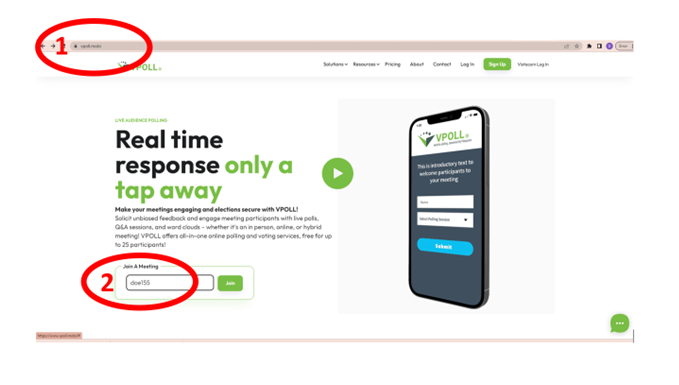
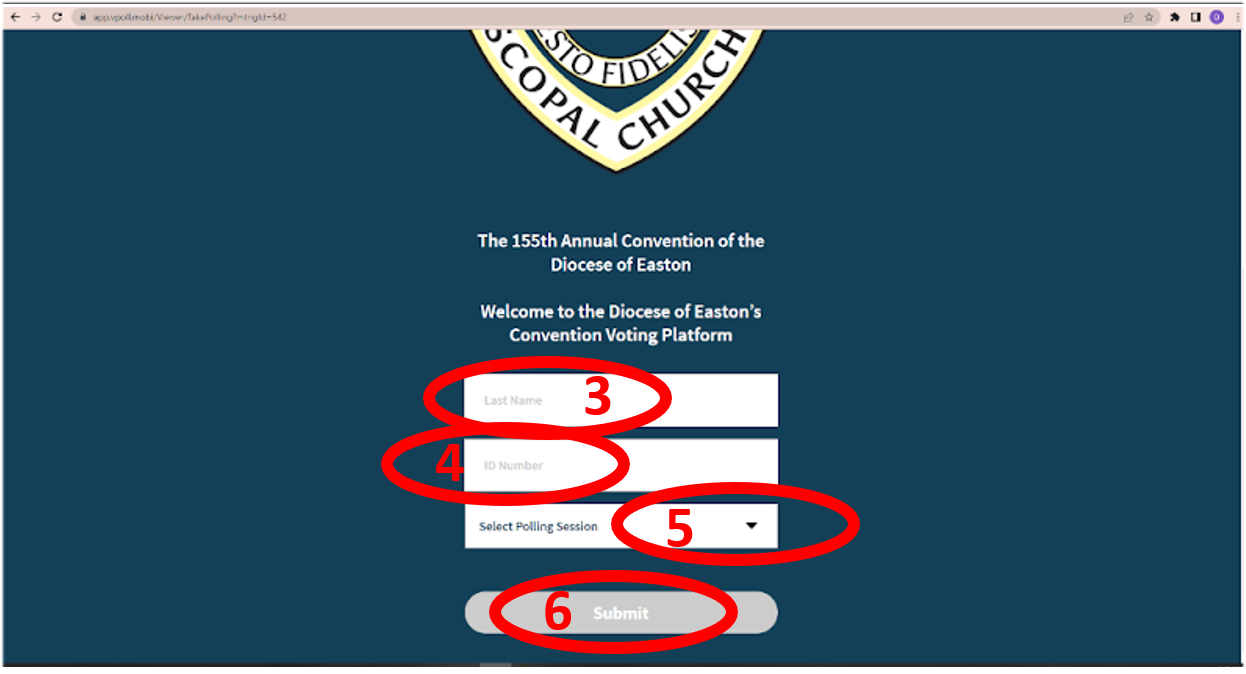
1. Type “vpoll.mobi” into any browser window on your device (Safari, Chrome, Firefox, etc)
2. Type “doe155” as the Access Code to Join A Meeting and click “Join”
3. Type your last name in ALL LOWERCASE with no spaces or special characters (example: O’Hara would be “ohara”)
4. Type your ID number as it was given to you via email or on the back of your Convention name badge.
– only voting Delegates and Clergy will have an ID number. Alternates and guests do not have access.
– your number should be entered exactly as it is written with the letter, dash, and number (example: “L-700”)
5. Use the drop down arrow to Select Polling Session. Polling Sessions will NOT OPEN until just prior to voting and you will be directed as to what to select.
6. Click Submit. Until the Polling Session is open and selected the Submit Button will not work. The Polling Session will NOT OPEN until just prior to voting at Convention.